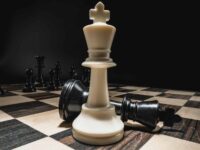Want to watch a movie on a big screen? Or maybe you want to present your work on a bigger screen? Whatever your reason, you can easily connect your portable projector to your smartphone or laptop. The connection is very simple and doesn't require much hardware.
In this article, we will explain how to connect your portable projector to your smartphone or laptop computer.
What hardware is needed to connect a portable projector?
Before you can connect your portable projector to your smartphone or laptop, you'll need to make sure you have the right hardware.
You will need an HDMI (or High Definition Multimedia Interface) cable and an adapter that can be purchased at an electronics store. You will also need to verify that your projector is compatible with the equipment you are using.
How to connect your portable projector to your smartphone or laptop?
Once you have the right materials, you can connect your portable projector to your smartphone or laptop. To do this, start by connecting an HDMI cable to your portable projector and on the other end, connect the adapter to your smartphone or laptop. After doing this, you can then turn on your projector and your mobile device and you should see the screen of your mobile device displayed on your projector screen.

What to do if you can't connect your portable projector?
If you are unable to connect your portable projector to your smartphone or laptop, you may have a problem with the hardware.
First, make sure you have the right cable and adapter and also check that your projector is compatible with your mobile device. If you're still having problems, try contacting the manufacturer of your projector for help.
How to connect your video projector
Connecting your portable projector to your smartphone or laptop is a relatively simple task. You will need an HDMI cable and an adapter that can be purchased at an electronics store. You'll also need to make sure your projector is compatible with your mobile device.
Once you have the necessary hardware and have verified that your projector is compatible with your mobile device, you will simply plug in all the cables and turn on your projector and mobile device to see your mobile screen displayed on your projector.
If you are having problems, try contacting the manufacturer of your projector for assistance.
Use your smartphone as a remote control for the projector
The current digital age, characterized by convergence and integration, offers us unprecedented technological possibilities. Among these innovations, the ability to use a smartphone as a remote control for a video projector is part of a growing trend to unify our electronic devices. As a result, a projector controllable via your smartphone is perfectly feasible.
- Using a smartphone as a remote control for a video projector is not only convenient, but also intuitive and versatile.
- Dedicated applications, available on all major platforms, transform your phone into a sophisticated control tool.
- Interfaces are often designed to mirror the functionality of the original remote control, making the transition much easier.
Setting up this function is generally straightforward. After downloading the relevant application, synchronization via Bluetooth or Wi-Fi is often required. This step establishes a secure connection between your smartphone and the projector, enabling you to easy handling of the unit.
This practice also offers the advantage of personalization. Many applications allow you to configure the interface according to your preferences, which can facilitate access to the functions you use most frequently.
The ability to control a video projector with a smartphone is testament to the evolution of technology and how it can enhance our everyday lives. It also illustrates a wider trend towards device interoperability, making our interactions with technology more fluid and integrated than ever before.